It Tools And Network Basics
IT tools. Operating systems: Applications (such as Windows, macOS, and Linux) that manage the computer's hardware and software resources.
Productivity software includes document, spreadsheet, and presentation programs such as Microsoft Office and Google Workspace
1. Communication Tools:
Email clients (Outlook, Gmail), chat applications (Slack, Microsoft Teams) and video conferencing software (Zoom, Skype) are examples of communication tools.
Security tools. Antivirus software, firewalls and encryption tools are used to protect data and systems.
Development tools: Collaboration platforms such as GitHub and integrated development environments (IDEs) such as PyCharm and Visual Studio Code
2. Database Management:
Ability to manage and query databases using programs such as MySQL, PostgreSQL and Oracle.
Virtualization and containerization. Tools for creating virtual machines and containerized applications include VMware, VirtualBox, Docker, and Kubernetes.
Network Basics
3. Network Types:
- Network topologies:
- Star topology: each device is connected to one hub.
- Bus topology: Each device is connected by one central cable.
- Ring topology: Each device forms a ring with two additional devices connected to it.
- Mesh topology: multiple redundant connections crossing devices.
4. Network Devices:
Data packets are transmitted between networks through a router.
Switch: Routes data to specific devices, connecting devices within the same network.
Modem: Converts digital data into analog form for sending over cable or telephone lines and vice versa.
An access point is what connects wireless devices to a wired network.
5. Network Protocols:
The main set of protocols underlying the Internet is TCP/IP (Transmission Control Protocol/Internet Protocol).
Web page transport protocols include HTTP and HTTPS (HyperText Transfer Protocol/Secure).
File transfer is done via FTP (File Transfer Protocol).
Emails are sent using Simple Mail Transfer Protocol, or SMTP.
DNS (Domain Name System): Translates domain names to IP addresses.
IP Addressing:
IPv4: Uses 32-bit addresses (e.g., 192.168.1.1).
IPv6: Uses 128-bit addresses (e.g., 2001:0db8:85a3:0000:0000:8a2e:0370:7334).
6. Network Security:
Firewalls: Apply security rules to regulate outgoing and incoming network traffic.
Data is protected using encryption, which converts it into an encrypted representation.
By using a virtual private network or VPN, you can establish a secure online connection.
Through the use of authentication, network resources are accessible only to authorized users.
Would you like more detailed information on a specific issue.
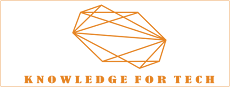





0 Comments