 |
| What is CSS |
What is CSS ?
CSS (Cascading Style Sheets) is a style sheet language used for describing the presentation of a document written in HTML or XML. It plays a crucial role in web development by controlling the layout, design, and overall visual appearance of web pages. CSS allows developers to separate content from presentation, providing greater flexibility and maintainability.
History and Evolution
CSS was first proposed by Håkon Wium Lie on October 10, 1994. The World Wide Web Consortium (W3C) later developed and released the first CSS specification, CSS1, in December 1996. The primary goal of CSS1 was to provide a means to control the presentation of web documents without affecting their underlying structure.
Over the years, CSS has evolved significantly, with new versions introducing more advanced features and capabilities. CSS2, released in 1998, added support for media types, positioning, and table layout. CSS2.1, a revision of CSS2, became a W3C Recommendation in 2011, refining and improving the language.
The most recent major update, CSS3, introduced a modular approach, allowing developers to use new features and properties without waiting for the entire specification to be completed. CSS3 brought significant enhancements, including animations, transitions, flexbox, grid layout, and advanced selectors.
Basic Concepts
CSS works by applying styles to HTML elements using rules composed of selectors and declarations. A CSS rule consists of a selector, which targets specific HTML elements, and a declaration block, which defines the styles to be applied. Declarations are made up of properties and values, specifying what aspect of the element to style and how.
Example of a Simple CSS Rule
h1 {
color: blue;
font-size: 24px;
}
In this example, the selector h1 targets all <h1> elements in the HTML document. The declaration block contains two declarations: color: blue; and font-size: 24px;, which set the text color to blue and the font size to 24 pixels.
Selectors
Selectors are a fundamental part of CSS, allowing developers to target HTML elements in various ways. Common selectors include:
- Type Selector: Targets elements by their tag name (e.g.,
h1,p). - Class Selector: Targets elements with a specific class attribute (e.g.,
.class-name). - ID Selector: Targets a single element with a specific ID attribute (e.g.,
#id-name). - Attribute Selector: Targets elements based on their attributes (e.g.,
[type="text"]). - Pseudo-class Selector: Targets elements based on their state (e.g.,
:hover,:nth-child). - Pseudo-element Selector: Targets specific parts of elements (e.g.,
::before,::after).
Example of Selectors
/* Type selector */
p {
color: green;
}
/* Class selector */
.container {
width: 100%;
}
/* ID selector */
#main-header {
background-color: yellow;
}
/* Attribute selector */
input[type="text"] {
border: 1px solid black;
}
/* Pseudo-class selector */
a:hover {
text-decoration: underline;
}
/* Pseudo-element selector */
p::first-line {
font-weight: bold;
}
CSS Box Model
The CSS box model is a fundamental concept that describes the rectangular boxes generated for elements in the document tree. It consists of four parts:
- Content: The innermost area, containing the element's actual content.
- Padding: The space between the content and the border.
- Border: A border surrounding the padding and content.
- Margin: The outermost space, separating the element from adjacent elements.
Example of the Box Model
div {
width: 200px;
padding: 20px;
border: 5px solid black;
margin: 10px;
}
In this example, a <div> element with a width of 200 pixels will have 20 pixels of padding, a 5-pixel border, and a 10-pixel margin, resulting in a total width of 270 pixels (content + padding + border + margin).
Layout Techniques
CSS offers various layout techniques to control the arrangement of elements on a web page. Some of the most commonly used techniques include:
- Floats: Initially used for wrapping text around images, floats have been widely used for creating multi-column layouts.
- Positioning: The
positionproperty (with values likestatic,relative,absolute,fixed, andsticky) allows precise control over the placement of elements. - Flexbox: The Flexible Box Layout (
display: flex;) is a one-dimensional layout model that distributes space along a single axis (either horizontal or vertical). It simplifies the creation of complex layouts, providing alignment and distribution capabilities. - Grid: The CSS Grid Layout (
display: grid;) is a two-dimensional layout system that allows for the creation of complex and responsive grid-based layouts. It provides a powerful way to arrange content in rows and columns.
Example of Flexbox
.container {
display: flex;
justify-content: space-between;
align-items: center;
}
Example of Grid
.grid-container {
display: grid;
grid-template-columns: repeat(3, 1fr);
gap: 10px;
}
In the flexbox example, the container is displayed as a flex container with its child elements spaced evenly and centered. In the grid example, the container is displayed as a grid with three equal columns and a 10-pixel gap between grid items.
Responsive Design
Responsive design is a crucial aspect of modern web development, ensuring that web pages look and function well on various devices and screen sizes. CSS provides several tools to create responsive designs:
- Media Queries: Media queries allow developers to apply styles based on the characteristics of the device (e.g., screen width, resolution). They enable the creation of responsive layouts that adapt to different screen sizes.
Example of a Media Query
@media (max-width: 600px) {
.container {
flex-direction: column;
}
}
Flexible Units: CSS offers flexible units like percentages (
%), viewport width (vw), viewport height (vh), and the relative unitemandrem, which adapt to the size of the viewport or parent elements.Responsive Grid Systems: CSS frameworks like Bootstrap provide pre-designed grid systems that simplify the creation of responsive layouts.
Conclusion
CSS is a powerful and versatile language essential for web development. It provides the tools and techniques needed to create visually appealing, responsive, and user-friendly web pages. By separating content from presentation, CSS enables developers to build maintainable and scalable web applications. Understanding and mastering CSS is crucial for anyone involved in front-end development, as it forms the foundation of web design and layout.
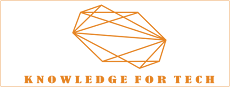




0 Comments