 |
| What is HTML |
What is HTML ?
HTML (HyperText Markup Language) is the standard markup language used to create and structure content on the web. It forms the backbone of most websites and web applications, providing the means to create text, images, links, and various multimedia elements. HTML is fundamental to the web, working in conjunction with other technologies such as CSS (Cascading Style Sheets) and JavaScript to produce interactive and visually appealing web pages.
History and Evolution
HTML was created by Tim Berners-Lee in 1991 while he was working at CERN (the European Organization for Nuclear Research). Initially, it was designed to share and structure scientific documents and research papers. The first version of HTML was simple and rudimentary, comprising a small set of tags that defined basic elements like headings, paragraphs, lists, and links.
As the web grew in popularity, HTML evolved to accommodate the increasing complexity and demands of web content. HTML 2.0, released in 1995, standardized many features that had become de facto standards. HTML 3.2, introduced in 1997, added support for tables, applets, and text flow around images. HTML 4.01, released in 1999, brought more significant improvements, including support for style sheets, scripting, and internationalization.
The most significant evolution came with HTML5, which was finalized in 2014. HTML5 introduced numerous new features and elements, such as semantic tags (e.g., <article>, <section>, <header>, <footer>), multimedia elements (e.g., <audio>, <video>), and APIs for complex web applications. HTML5 aimed to provide a more robust, flexible, and efficient framework for modern web development, emphasizing accessibility, cross-platform compatibility, and integration with other web technologies.
Structure of an HTML Document
An HTML document is structured in a hierarchical manner, using a series of nested elements represented by tags. These tags typically come in pairs, with an opening tag and a closing tag, although some tags are self-closing. The basic structure of an HTML document includes the following key components:
Doctype Declaration: The
<!DOCTYPE html>declaration at the beginning of an HTML document specifies the HTML version and ensures proper rendering by the browser.HTML Element: The
<html>tag encloses the entire document, indicating the start and end of the HTML content.Head Section: The
<head>element contains meta-information about the document, such as the title (<title>), character encoding (<meta charset="UTF-8">), styles (<style>or<link>), and scripts (<script>).Body Section: The
<body>element contains the actual content of the document, including text, images, links, and other multimedia elements. This is where the majority of the web page's content resides.Example of a Simple HTML Document
<!DOCTYPE html> <html lang="en"> <head> <meta charset="UTF-8"> <title>My First HTML Page</title> </head> <body> <h1>Welcome to My Website</h1> <p>This is a simple HTML document.</p> <a href="https://www.example.com">Visit Example.com</a> </body> </html>In this example, the document starts with the
<!DOCTYPE html>declaration, followed by the<html>element that encapsulates the entire content. The<head>section includes meta-information like the character encoding and the document's title. The<body>section contains the main content, including a heading (<h1>), a paragraph (<p>), and a link (<a>).Key Elements and Attributes
HTML provides a wide range of elements and attributes to structure and format web content. Some of the most commonly used elements include:
- Headings:
<h1>to<h6>tags define headings of different levels. - Paragraphs: The
<p>tag defines a paragraph. - Links: The
<a>tag creates hyperlinks to other web pages or resources. - Images: The
<img>tag embeds images. - Lists: The
<ul>,<ol>, and<li>tags create unordered and ordered lists. - Tables: The
<table>,<tr>,<th>, and<td>tags create tables. - Forms: The
<form>tag, along with various input elements (<input>,<textarea>,<select>), creates interactive forms for user input.
Attributes provide additional information about elements. For example, the
hrefattribute in the<a>tag specifies the URL of the link destination, and thesrcattribute in the<img>tag specifies the path to the image file.HTML5 and Modern Web Development
HTML5 introduced several new features and APIs that have transformed web development:
- Semantic Elements: Elements like
<article>,<section>,<nav>, and<aside>enhance the meaning and structure of web content. - Multimedia: The
<audio>and<video>elements enable native support for audio and video playback without requiring plugins. - Canvas: The
<canvas>element allows for dynamic, scriptable rendering of 2D shapes and images, useful for graphics and games. - Forms: Enhanced form controls and validation features improve the user experience and data handling.
- APIs: HTML5 includes APIs for offline storage (
localStorageandsessionStorage), geolocation, web workers, and more, enabling complex web applications.
In summary, HTML is the foundational language of the web, evolving significantly since its inception to meet the growing demands of web development. Its combination with CSS and JavaScript enables the creation of rich, interactive, and accessible web experiences. Understanding HTML is essential for anyone involved in web development, as it provides the building blocks for structuring and presenting web content.
- Headings:
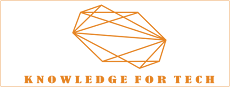




0 Comments